Users
A Cocov instance can receive all users that are part of the organization in which it is installed. A configuration parameter can, however, allow or deny access to outside collaborators.
Each user is identified by their GitHub Account unique identifier, and will be able to access the instance as long as they are part of the organization. Cocov activelly listens for events emitted by GitHub to ensure that any user that is removed from the organization or converted into an outside collaborator have their permissions updated or their account removed completely from the instance, effectively revoking any kind of access they might have had to the instance.
The Adminland area encompasses a sub-section designed for managing users who have access to the instance:
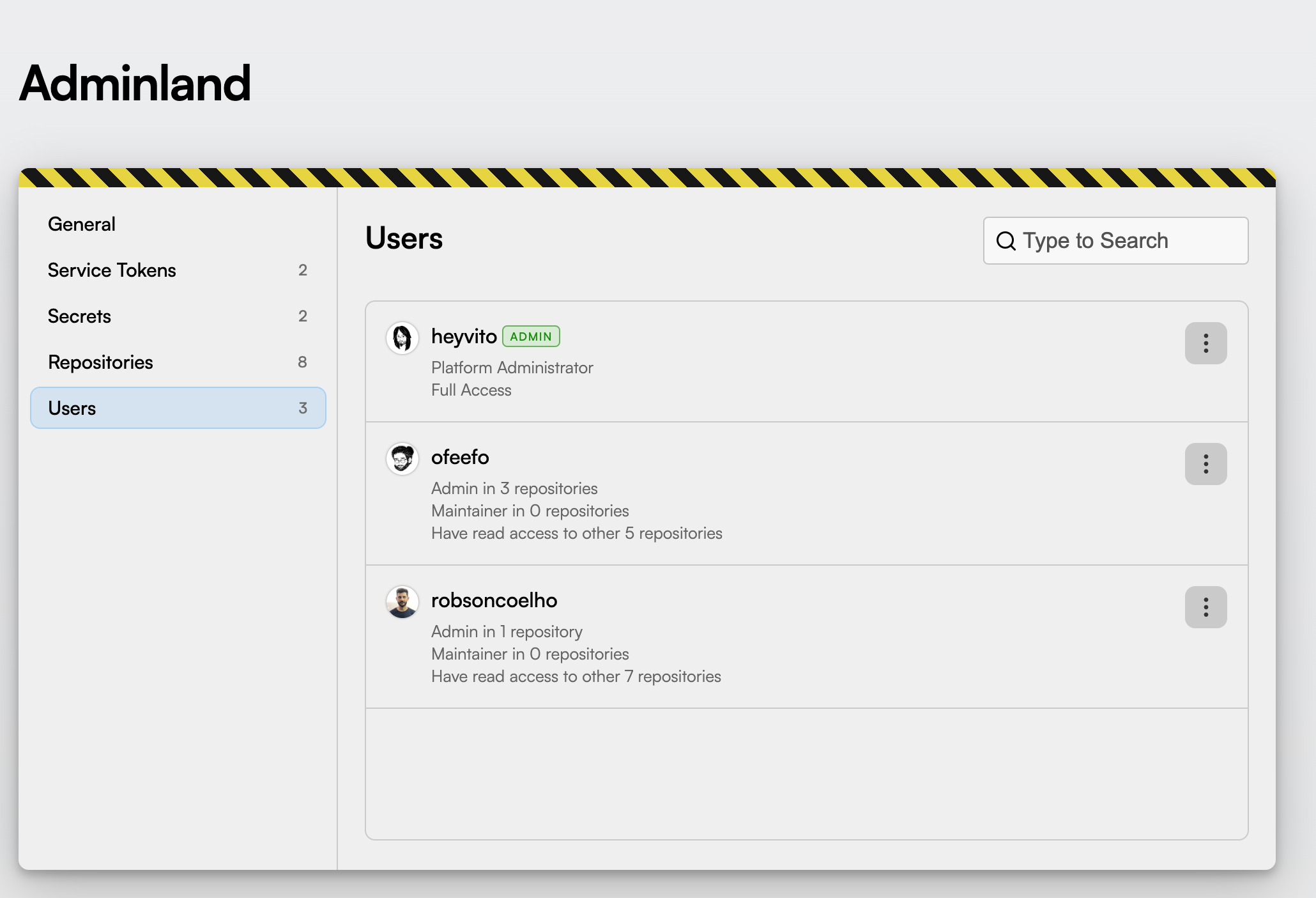
Each user with access to the instance is listed along with information regarding their access levels, providing a clear way to understand to which components they may have access. For each user, the following actions may be performed:
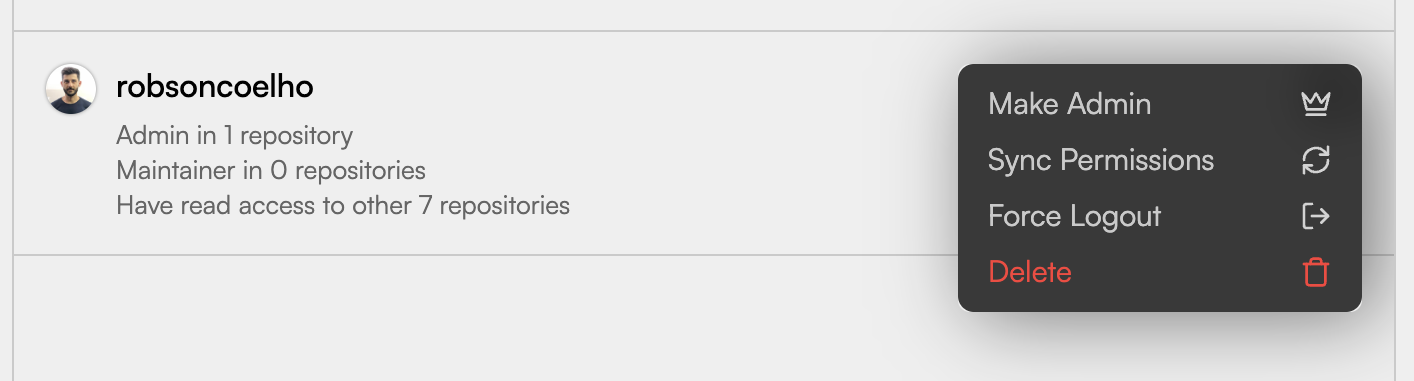
- Make Admin: Promotes a given user to an Administrator. Administrators have unlimited access to all repositories in Cocov, and this will override permissions Cocov obtained from GitHub for that specific user. They will also have access to Adminland, and all other sensitive and/or destructive operations.
- Sync Permissions: Enqueues a new background operation to force Cocov to replace locally stored permission data with any changes that can have been made on GitHub and were not applied to the instance. This is useful in case of GitHub outages or in case changes are made on GitHub while your instance is offline.
- Force Logout: Forces all sessions pertaining to that specific users to be revoked, requiring them to perform the authentication flow again. This operation will not cause their Personal Access Tokens to be revoked.
- Delete: Removes all data associated with that specific user from the current instance. This will revert the instance to a state as if that user have never logged in on the platform. Do notice that this won’t prevent them from accessing the instance in case they are still part of your GitHub organization.
Administrative users on that list have the same options, the only difference being the first option, that in this case would allow that user to be demoted from an administrative position.
Beware: Cocov requires at least one administrator to be present in the user list, meaning that the last administrator cannot be deleted or demoted.